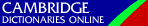Software Updates for Objective IELTS CD-ROM
Download an update from here if you have any of these problems with your Objective IELTS CD-ROM:
- You have installed Windows Live Messenger 8 or Office 2007, and when you open the CD-ROM, you see an error message similar to this:
Executable 'C:\Program Files\Cambridge\IELTS\IELTS.exe' had the following unrecoverable error: Couldn't find library MSVCR80.dll (required by C:\PROGRA~1\COMMON~1\MICROS~1\OFFICE12\xxxxxxx) Please ensure that it is installed
- The CD-ROM does not run on Windows Vista.
Update for Objective IELTS Intermediate CD-ROM
Update for Objective IELTS Advanced CD-ROM
Instructions
If you have already installed Objective IELTS to your hard drive:
- Download the update.
- Close Objective IELTS.
- Double-click on the update, and follow the instructions on your screen.
Important:
- This update will let you run Objective IELTS from your hard drive — you will not be able to run it directly from the CD.
- After you have installed the update, Objective IELTS will not work with Windows 98, Windows ME or Windows NT.
If you have not yet installed Objective IELTS to your hard drive:
- Put the CD in your CD-ROM drive.
- Go to My Computer, and browse to your CD-ROM drive.
- Right-click on your CD-ROM drive, and then choose Explore. This will show you the contents of the CD-ROM.
- Double-click on Install IELTS to hard drive.exe.
- Follow the installation instructions that appear on your screen.
- When the installation is completed, follow the instructions 'If you have already installed Objective IELTS to your hard drive' above.