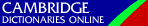Software Updates for Advanced Grammar in Use CD-ROM
If you have already installed Advanced Grammar in Use to your hard drive:
- Download this update and unzip it.
- Close Advanced Grammar in Use.
- Double-click on AGUStandaloneUpgrade.exe, and follow the instructions on your screen.
Important: this update will let you run Advanced Grammar in Use from your hard drive — you will not be able to run Advanced Grammar in Use directly from the CD.
If you have not installed Advanced Grammar in Use to your hard drive:
- Put your original disc into your computer and let it start.
- Choose to install Advanced Grammar in Use to your computer.
- When the installation is completed, follow the instructions ‘if you have already installed Advanced Grammar in Use to your hard drive’ above.
- It will look for Advanced Grammar in Use in the default folder (C:\Cambridge) and if it finds it, will start the upgrade straight away. Otherwise it will ask you to browse to the folder where you installed Advanced Grammar in Use. It checks that this folder does have the installation and then upgrades.
- If you have an icon on your desktop or Start menu, this will now point at your new version of AGU.