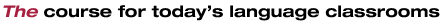|
|
face2face continues to evolve to meet the changing needs of you and your students. The course now includes a range of easy-to-use multimedia components to help you get the most out of your teaching time. ClasswareClassware brings together onto one DVD-ROM the text, images and audio from the Student's Book plus the video from the CD-ROM. It gives teachers a new way of presenting and using the Student's Book material in class, and can be used with interactive whiteboards, portable whiteboard devices, or simply a computer and projector. With Classware you can:
Classware is perfect both for teachers new to using technology, and for those with lots of experience.
Test GeneratorTest Generator, featuring ExamView® Assessment Suite, is a brand new assessment package to accompany the course. Providing an accurate, flexible way to monitor and evaluate students' progress, it covers all areas of language learning – grammar, vocabulary, listening, reading, speaking and writing. Test Generator includes a progress test per unit, a mid-course achievement test and an end-of-course achievement test. Multiple versions of each progress and achievement test can be printed, containing the same questions but in a different order. Quick and easy-to-use, and with a clear scoring system, Test Generator allows you to tailor tests to meet your students' needs. This includes writing your own test questions using a range of possible formats, selecting the questions you'd like and changing the order of questions. Just save the tests that you create, then email them to your students or print them out to use in class. You can also deliver the tests via a local area network, which even enables the objective part of the test to be marked automatically, saving you valuable time. A comprehensive user guide will help you get the most out of using the Test Generator, including guidelines on how to grade speaking and writing tasks. Student's Book CD-ROM / Audio CD |
|