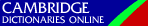Essentials — Web browsers
Your use of browser will depend on whether you are using the web — in which case it's best to stick to one for the sake of tidiness and ease of use — or designing web pages where you will need to see how your pages look in different browsers.
I use Firefox for my day-to-day browsing, but when I am making webpages I generally test them in all modern versions of Internet Explorer, Netscape, Firefox and Opera — this is because there is no real common standard in HTML interpretation between browsers. In this section, however, we are concerned with browsing, and we will be considering the two most common ones: Firefox and Microsoft Internet Explorer.
Firefox
A direct descendent of Netscape / Mozilla, it is gathering more users by the minute and has also been responsible for some of the recent developments in Internet Explorer, including features such as tabbed browsing and RSS feeds. It is a quick and secure browser with hundreds of add-in elements to make your surfing easier and more useful.
Download Firefox here.
Microsoft Internet Explorer
Explorer has the reputation of being slightly faster than Firefox, and slightly more prone to crashing. Explorer has the advantage of integrating perfectly with other Microsoft programs such as Outlook Express, Word, etc.
Download Internet Explorer here.
When all is said and done, there is little difference between the two, and since they are both free and can co-exist on the same computer, you should try them both until you can decide which one you prefer, then use that one exclusively (see below).
Whichever browser you choose, it is a good idea to stick to one. One major reason for doing this is so that you can build up one collection of bookmarks (Netscape) or favorites (Explorer) and not have them split between two or more programs. Another good reason is that the better you know the program the easier it will be to implement its use in the classroom.
There are other options, of course. If you would like to look into other browsers, try Opera or lynx. You can also try looking in the Browser section at TUCOWS.