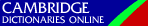Essentials — Helper applications
Helper Apps (or Applications) are programs which help your web browser with certain functions. Historically, web browsers were very good at displaying web pages but not at doing very much else. Because of this, and since designers wanted more control over the way their content was displayed, small programs were developed to overcome these shortcomings.
Most of these programs must be downloaded and installed alongside your browser in order to function. The downloads are free, so it's worth getting the major ones. Below are details of the most frequently used plug-ins with links to their respective websites.
Real Player
This is a program which plays audio and video from websites. There are numerous commercial versions, but you can download the fully-functional free Real Player and this should be enough for anything you encounter. Once downloaded and installed it will automatically open every time you click on an appropriate audio or video file link. You need to go to the Real site to download Real Player.
Adobe Acrobat
Some of the files on this site require this software. Acrobat allows designers to publish documents made with desktop publishing software straight to the web. The advantage here is that the documents retain their original layout and functionality — something which would be almost impossible to do with HTML. Click here to visit the Adobe website.
Flash / Shockwave
Both of these are programs used by web designers to add interactivity to their sites. If you have ever seen a site which said something like 'Get Shocked!' or similar, then you have seen one such site. These apps are used for quizzes, questionnaires, etc. and their use is becoming more prevalent every day. You'll need to visit the Adobe site to download them.
Most other webpages should work fine without any other help as long as your browser is configured to run Java and Javascript. This should be enabled as a default option when you install a browser, but if it isn't, you can change it by going to the Internet Options in your browser.