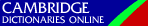Web tools — Image editors
There are plenty of good image editors for web design, but most of them cost rather more than the average hobbyist is prepared to spend. I am yet to find a good free one (with the exception of the GIMP), so the programs on this page will all require some expenditure.
Graphic Design is somewhat of an arcane field, requiring computing skills as well as other harder-to-acquire facets such as taste, a 'good eye', etc. Any image manipulation program will look very daunting to the first-time user, and this is one field where a good book can be very useful.
With that in mind, I would recommend Paintshop Pro as a good starting package — not only is it the cheapest, but it is also the easiest to get to grips with.
Paintshop Pro
This is the cheapest of the programs featured here, and easily the most useable. It handles web graphics extremely well, and is very good at transparent images and optimising for the web. Paintshop Pro also comes with Animation Shop for making animated GIFs. It currently costs around US$80 and can be downloaded from the web — both as a full program and as a 30-day trial version.
Download Paintshop Pro from the Corel website.
Adobe Photoshop
Photoshop is perhaps the most respected graphics package on the market, and the price reflects this status. It is definitely aimed at the high end user and is the program of choice for professional designers. It is undoubtedly a fine program, but not for the first-time user as it is far too complicated for day-to-day tasks.
Find out more about Photoshop at the Adobe website.
Adobe Imageready
Imageready is something of a slimmed-down version of Photoshop aimed specifically at the web design market. It has most of the basic functionality of Photoshop, but excels at image optimisation, making very small images for websites.
Find out more about ImageReady at the Adobe website.
Macromedia Fireworks
Fireworks is another graphics package built for web design. It is also excellent at image optimisation, but its strong point must be its total integration with other Macromedia products such as Dreamweaver (see HTML editors in this section), Flash, etc.
Find Fireworks at the Adobe website.