|
|
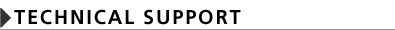
If you have questions about using the CD-ROM, the following information may answer them. If your questions are not answered below, you can send an inquiry by e-mail to:
The following are frequently asked questions about using the CD-ROM. Click on a question to see the answer.
General TOEFL® Test Questions
- What if I have questions about the TOEFL® Test?
System Requirements
- What are the recommended minimum system requirements to run the CD-ROM?
- What if my computer doesn't meet the recommended system requirements?
- Will the CD-ROM run on Windows XP?
- Will the CD-ROM run on Mac OS X?
- Is there a network version of the application?
- Will the CD-ROM run on a computer network?
- If my computer is part of a network, will the CD-ROM run on my computer?
- Will the CD-ROM run on non-English operating systems, including East Asian operating systems?
Audio
- My PC meets the recommended system requirements, but the sound sometimes skips or stutters when I am using the CD-ROM. What can I do?
- When I am using the CD-ROM, the sound is not loud enough, and the volume control is already at the highest level. What can I do?
Running the Application
- The window containing the application is too small. What can I do to enlarge it?
- After I've installed the application, does the CD-ROM have to be in the CD-ROM drive for the application to run?
- What happens if I reinstall the application on the same computer?
- Why is the exit button of the application window not working?
- What can I do if there is a Director script error?
Application Features
- If I'm not familiar with the Computer-Based TOEFL® Test format, where do I start?
- Are all question types of the Computer-Based TOEFL® Test represented on the CD-ROM?
- After I've started the program, what's the difference between "Log In with Password" and "Log In as Guest"?
- What if I forget my password?
- How many people can register in this program as different users?
- On the Main Menu, how is Practice and Study different from Full Practice Tests?
- Are the tests scored?
- What is "feedback"?
- What are "book references"?
- What happens if I need to stop a test before it is finished?
- Are the Listening and Structure Sections on this CD-ROM adaptive?
Back to Top
General TOEFL® Test Questions
| 1. | What if I have questions about the TOEFL® Test? |
For basic information about the TOEFL® Test, refer to the General TOEFL® Info page on this website or pages 1–12 in the Introduction of Cambridge Preparation for the TOEFL® Test, Third Edition. Or you may visit www.toefl.org, Educational Testing Service's official website for the test.
Back to Top
System Requirements
| 2. | What are the recommended minimum system requirements to run the CD-ROM? |
For PCs, the recommended system requirements are:
Operating System: Windows 95, 98, NT4, 2000
CPU Type and Speed: Pentium 266 MHz
Memory: 32 MB
Graphics: 640 x 480 x 256 (8-bit color)
Hard Drive: 15 MB available
CD-ROM Speed: 12X
For Apple Macintosh computers, the recommended system requirements are:
Operating System: Apple Mac OS System 8.1
CPU Type and Speed: PowerPC 604e 200 MHz
Memory: 32 MB
Graphics: 640 x 480 x 256 (8-bit color)
Hard Drive: 15 MB available
CD-ROM Speed: 12X
Back to Top
| 3. | What if my computer doesn't meet the recommended system requirements? |
The CD-ROM is designed to run on computers that meet the recommended system requirements. If your computer doesn't meet these requirements, the CD-ROM may not run correctly. We do not recommend that you run the program on such computers. However, you can take steps to avoid or minimize interruptions:
- Close all other applications before starting the program.
- Wait until images are fully loaded before clicking on another button.
- Wait until sound files have finished playing before clicking on another button.
Back to Top
| 4. | Will the CD-ROM run on Windows XP? |
The CD-ROM was developed before XP was introduced. It has been tested successfully on XP, and we are running more extensive tests at present.
Back to Top
| 5. | Will the CD-ROM run on MAC OS X? |
The CD-ROM was developed before OS X was introduced. The CD-ROM will work in the Classic environment on OS X. For more information about using Mac OS 9 applications on OS X, see www.apple.com/support/tiger/classic.
Back to Top
| 6. | Is there a network version of the application? |
No.
Back to Top
| 7. | Will the CD-ROM run on a computer network? |
The application is not designed to run on a network or on a computer with a shared CD-ROM drive. The CD-ROM is designed to be used on one computer by one person at a time.
Back to Top
| 8. | If my computer is part of a network, will the CD-ROM run on my computer? |
This CD-ROM will run on a single networked computer if the computer has a dedicated CD-ROM drive and if your system administrator has allowed you to install and run software on your computer. Contact your system administrator for additional information.
Back to Top
| 9. | Will the CD-ROM run on non-English operating systems, including East Asian operating systems? |
The CD-ROM is designed to run on both English and non-English operating systems. It has been tested on several East Asian operating systems without any problems – specifically Chinese, Japanese, and Korean. It has also been tested on Arabic, Greek, Polish, Portuguese, Russian, Spanish, Thai, and Turkish operating systems.
Back to Top
Audio
| 10. | My PC meets the recommended system requirements, but the sound sometimes skips or stutters when I am using the CD-ROM. What can I do? |
Several factors may affect the sound. We suggest that you try the following:
- Close other applications.
- Adjust your computer's system settings. Find the audio settings in the Control Panel
- and reduce "hardware acceleration."
- Check with your sound card manufacturer to make sure you have the latest driver. If you don't, follow the manufacturer's instructions to download and install the latest driver.
Back to Top
| 11. | When I am using the CD-ROM, the sound is not loud enough, and the volume control is already at the highest level. What can I do? |
The top volume is controlled by your computer's volume setting. If the sound is not loud enough, raise your system volume.
Back to Top
Running the Application
| 12. | The window containing the application is too small. What can I do to enlarge it? |
The size of the application window is determined by the screen or monitor resolution of your computer, which can be adjusted in the Control Panel. Decreasing the screen resolution will enlarge the application window.
Back to Top
| 13. | After I've installed the application, does the CD-ROM have to be in the CD-ROM drive for the application to run? |
Yes.
Back to Top
| 14. | What happens if I reinstall the application on the same computer? |
During the reinstallation, you will be asked if you want to overwrite or replace user data. If you want to keep existing user data, including user names, passwords, score histories, and test bookmarks, select Do Not Overwrite (on PCs) or Don't Replace (on Macs).
Back to Top
| 15. | Why is the exit button of the application window not working? |
The small exit button in the top bar of the application window is inactive. To exit the program, click on Exit under the File menu.
Back to Top
| 16. | What can I do if there is a Director script error? |
We recommend that you exit the program and relaunch it.
Back to Top
Application Features
| 17. | If I'm not familiar with the Computer-Based TOEFL® Test format, where do I start? |
Two tutorials – a Full Tutorial and a Quick Tutorial – explain all question types in the TOEFL® Test. The Full Tutorial offers an animated demonstration of how each question type should be answered and asks you to try it yourself. The Quick Tutorial gives you a brief overview of all question types. You can play the tutorials in Getting Started, under the Help menu, and through the Help icon.
Back to Top
| 18. | Are all question types of the Computer-Based TOEFL® Test represented on the CD-ROM? |
Yes, this CD-ROM simulates all question types found in the Computer-Based TOEFL® Test.
Back to Top
| 19. | After I've started the program, what's the difference between "Log In with Password" and "Log In as Guest"? |
"Log In with Password" requires you to create a user name and password if you haven't done so. The application will remember your score history and "bookmarks" (see "What happens if I need to stop a test before it is finished?") even after you've logged out or exited the program. "Log In as Guest" does not require you to create a user name and password. The application will not record your score history or bookmarks.
Back to Top
| 20. | What if I forget my password? |
The application cannot tell you what your password is. If you forget your password, create a new user name and password. You will not be able to access scores and bookmarks saved under the previous user name.
Back to Top
| 21. | How many people can register in this program as different users? |
The program is designed to save the user name, password, score history, and test bookmarks for up to 100 users, who can use the application at different times.
Back to Top
| 22. | On the Main Menu, how is Practice and Study different from Full Practice Tests? |
There are several differences. In Practice and Study,
- you may work on any section in any test.
- you may skip to or return to any question in a test section by using the Go To feature.
- you may choose to display the audio scripts while you do a Listening Section.
- you may replay conversations and lectures in the Listening Section.
- you may choose to take unlimited time to complete a section.
- you may choose to review your answers as you take the test.
These options are not available in Full Practice Tests. The purpose of Full Practice Tests is to simulate the actual TOEFL® Test. In Full Practice Tests,
- you have to take a test in the specified sequence: Listening, Structure, Reading, and Writing.
- you cannot skip to or return to any question except in the Reading Section.
- you cannot read the audio scripts in the Listening Section.
- you cannot replay conversations and lectures in the Listening Section.
- you cannot interrupt the timer (but you can hide it until there are five minutes left in the section).
- you won't be able to review your answers until the test is completed.
Once a Full Practice Test is completed, you may review your answers in all sections, replay the Listening questions and view audio scripts, and get answer feedback and book references. For more information about Practice and Study and Full Practice Tests, click on Getting Started on the Main Menu and then select To the User.
Back to Top
| 23. | Are the tests scored? |
Yes. In Practice and Study, each section is scored after it is completed. The program tells you the number of questions you answered correctly, the number of questions you answered incorrectly, the number of questions you did not answer, and an approximate section score. In Full Practice Tests, the scores are given after an entire test is completed. Whether you are in Practice and Study or in Full Practice Tests, you will have an opportunity to review your answers after the scores are given.
Back to Top
Feedback explains why you have answered a question correctly or incorrectly. You can turn this feature on or off under the Settings menu during a Practice and Study session and while you review your answers after a Full Practice Test. For additional explanations and practice, a book reference following the feedback directs you to appropriate exercises in Cambridge Preparation for the TOEFL® Test, Third Edition.
Back to Top
| 25. | What are "book references"? |
Book References (available under the Settings menu in Practice and Study and while you review your answers after a Full Practice Test) refer to additional exercises in Cambridge Preparation for the TOEFL® Test, Third Edition.
Back to Top
| 26. | What happens if I need to stop a test before it is finished? |
You may interrupt a test at any time by clicking on the Test Menu button or the Main Menu button or by clicking on Log Out or Exit under the File menu. A window will pop up asking you if you want to "bookmark" the test. If you bookmark the test, when you return to the same test the program will ask you if you want to go back to the place where you were. Note that during the actual TOEFL® Test, you will not be able to interrupt a test section in progress.
Back to Top
| 27. | Are the Listening and Structure Sections on this CD-ROM adaptive? |
Although the Listening and Structure Sections on the actual TOEFL® Test are adaptive, on this CD-ROM they are not. However, the question types are the same, and the CD-ROM simulates the clicking sequences of the actual test to familiarize you with the adaptive Listening and Structure Sections.
Back to Top
|
*To view the PDF files, you will need Adobe® Acrobat® Reader®. If you don't already have the software, you can download it free. Go to www.adobe.com.
TOEFL® is a registered trademark of Educational Testing Service (ETS). ETS has not approved or endorsed this publication.
|
|